Archive
Posts Tagged ‘problem’
Record your problems with Windows 7
23/05/2010
13 comments
Windows 7 provides to system administrators and all those involved in support for users, a useful tool to record problems. This ability to record problems with Windows 7, is provided by the command psr.exe.
- open the Start menu and run psr.exe;
- press the Start Record button to start recording;
- use the mouse to reproduce, step-by-step, the problem;
- if you want to introduce comments, click on the Add Comment button and highlight the section of the screen you want to comment;
- when finished press the Stop Record buttom;
- save the recorded contents in a zip file and send to technical support if you feel like, or keep it for the future.
Inside the zip file, there is an mht file that can be read with Internet Explorer. The mht file consists of several sections, the most important are the section Problem Steps and the section Addiotinal Details.
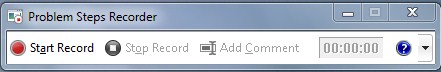
Recent Comments